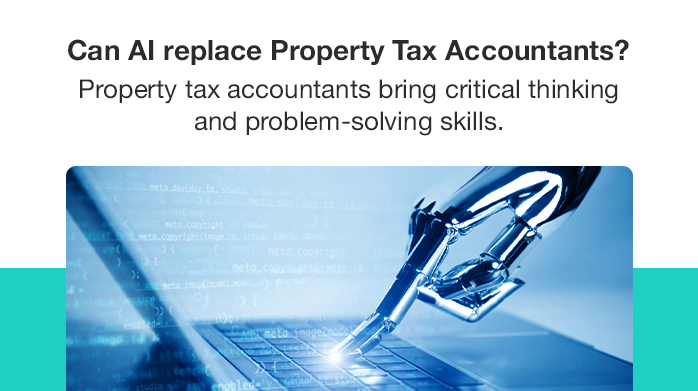In the rapidly advancing world of finance and tax preparation, efficiency and accuracy are paramount. For professionals seeking to streamline their workflow, tax software for professionals is a game changer. Integrating Tax automation software with OCR (Optical Character Recognition) technology for document data extraction can significantly enhance the processing of vast volumes of tax documents. This guide will delve into how you can leverage this powerful combination to extract data effortlessly, ensuring that your tax data extraction processes are both swift and precise.
Understanding OCR and Its Role in Tax Data Extraction
OCR technology transforms scanned images of text into machine-readable text. In the context of tax software for professionals, OCR is the first step towards automating the cumbersome task of data entry. By converting physical tax forms and receipts into digital formats, OCR not only saves time but also reduces errors associated with manual entry.
Choosing the Right Tax Automation Software
Selecting the right Tax automation software is critical. Look for features that support integration with OCR technologies, and ensure the software can handle various document types and formats typical in tax work. The software should be capable of accurately recognizing and interpreting text from scanned documents, which is essential for effective tax data extraction.
Step 1: Prepare Your Documents
Ensure all documents are scanned with high clarity and minimal crease. This preparation step is crucial for maximizing OCR accuracy. Clean paper without any handwriting or marks outside the printed text helps in enhancing the recognition accuracy of your tax automation software.
Step 2: Implement OCR Technology
Integrate OCR technology within your Tax automation system. Most tax software for professionals comes with built-in OCR capabilities, or you might need to integrate an external OCR solution. Configure the OCR settings to optimize text recognition based on the fonts and formats typical of tax documents.
Step 3: Extract Data Using OCR
Run your scanned documents through the OCR system. The software will convert images to text, which is then formatted according to your system’s requirements. During this phase, it’s crucial to have checks in place to ensure the accuracy of the tax data extraction. Some advanced systems come equipped with machine learning algorithms that improve accuracy with use.
Step 4: Validate and Verify Extracted Data
Even the best OCR systems aren’t foolproof. Manual verification is essential to ensure that the data extracted via Tax automation is accurate and complete. Set up a validation workflow where discrepancies are flagged for manual review.
Step 5: Integrate Extracted Data into Tax Workflows
Once validated, the extracted data can be automatically fed into tax preparation workflows. Here, Tax automation software shows its true value, enabling tax professionals to process returns, generate detailed reports, and perform audits much more quickly and with fewer errors than manual processes.
Implementing OCR in your tax data processing workflow through tax software for professionals is a transformative step towards automation. With OCR and Tax automation software, the promise of tax data extraction without extensive manual intervention is now a reality, ushering in a new era of efficiency and accuracy in tax preparation.